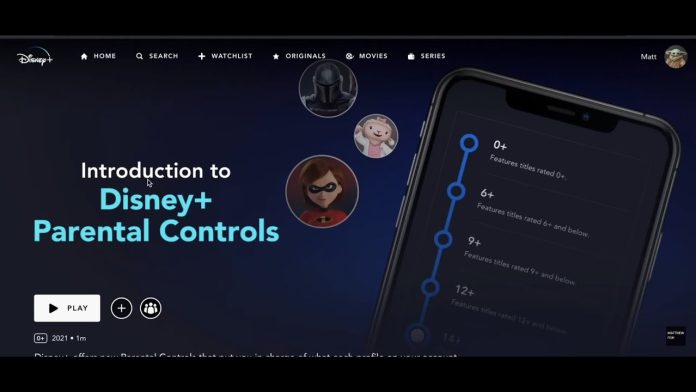If you’re a parent, you know that it can be tricky to find ways to keep your kids entertained while also ensuring that they’re not exposed to content that’s too mature for them.
For kids’ entertainment, we have always been wide open to hundreds of Tv shows and fewer Channels that only telecast the content suitable for your children and do not entertain the adults. Amid these channels, we have some hosting services or OTT platforms such as Disney Plus – a streaming service offering a wide variety of content readily available for kids.
Disney Plus was launched in November 2019 in the US, Netherlands and Canada and then extended to other countries a week after its launch. The entertainment service is owned by The Walt Disney Company. The great focus of Disnay+ was to stream new and latest content, and with an immense increase in subscribers over a year, officials are planning to add more content to their streaming platforms.
With this addition, Parents have shown many concerns regarding the content available on Disney Plus. But thankfully, Disney Plus offers a full parental control setting that allows you to customize your child’s experience and ensure that they only have access to age-appropriate content.
Parents can use the Disney plus parental control settings to set up a bedtime for their child so that they can’t watch past a certain hour. Finally, parents can password-protect each profile, which ensures that only authorized adults can make changes to the account.
With these features, parents can feel confident in allowing their children to use Disney Plus without worrying about any inappropriate or harmful content being viewed. By taking advantage of Disney Plus parental control settings, parents can provide their children with an enjoyable and safe streaming experience. Moreover, parents can also use the best spying apps to spy on their children and undetectably monitor all their activities on their phones.
In this article, we will show you how to enable Disney Plus parental control settings on your account. For more information on technology, you can visit high-tech websites like TechyWired and keep yourself updated.
What are Disney Plus Parental Control Settings and Why Would You Want to Use Them?
Disney Plus offers a variety of parental control settings that can help you strike this balance. The app lets you set up profiles for each child, and then you can choose what content they have access to. You can also set limits on how much they can watch each day.
In addition, the app will provide you with recommendations for age-appropriate content. By taking advantage of these parental control settings, you can help ensure that your kids are only watching content that’s appropriate for them.
How to Enable Parental Controls on Your Disney Plus Account?
Parents with young children, you may want to consider enabling parental controls on your Disney Plus account. To enable parental controls in Disney plus parental control settings on your account, log in and click on your Account settings. From there, select “Parental Controls” from the menu. Under Parental Controls, select “Enable.” You’ll then be able to set restrictions by content rating and specific titles.
For example, you can choose to only allow content that is rated G or PG. You can also add specific titles to a whitelist, allowing your kids to watch those shows even if they’re not rated G or PG. By carefully selecting the content your children can access on Disney Plus, you can help ensure that they only see age-appropriate material.
You can create a PIN for restricted content and turn off auto-play. You can also choose to set up profiles for each of your children so they can only access appropriate content.
How to Set Up A PIN for Added Security
Adding a PIN to your Disney+ account is a great way to add an extra layer of security. Not only will it prevent unauthorized users from accessing your account, but it will also allow you to control parental settings. Here’s how to set up a PIN:
- Log in to your Disney+ account and go to the ‘Settings’ page.
- Scroll down to the ‘Security’ section and click on ‘Edit.’
- Select ‘Add PIN’ and enter a 4-digit code of your choice.
- Confirm your PIN by entering it again.
- Once you have set up your PIN, you can click on the ‘Parental Controls’ tab to control what content your children can access on the site.
By following these simple steps, you can add an extra level of security to your Disney+ account.
Which Features Can be Restricted With Parental Controls?
Disney Plus parental control settings allow you to restrict certain features of the service.
Limit Content
you can limit the types of content your child can watch, set a maturity rating for content, and password-protect certain settings. You can also restrict specific Disney Plus apps, such as the ability to download Disney Plus content for offline viewing.
Limit Devices
In addition, you can block access to Disney Plus on certain devices, such as smart TVs and gaming consoles. Using parental controls, you can ensure that your child only has access to age-appropriate content on Disney Plus.
In this way, Disney plus parental control settings give you complete control over how your kids use the service and ensure they only have access to appropriate content.
How to Disable or Change Parental Controls If Needed?
Disney plus parental control settings can be disabled or changed if needed by the user. To do this, the user will need to access the account settings and then click on the “Security” tab. From there, the user will need to select the “Disable Parental Controls” option.
Once this option is selected, all of the parental controls that have been set up on the account will be turned off. If users want to change the parental controls, they can click on the “Edit” button next to the “Disable Parental Controls” option. This will allow them to change the settings for each individual category. Once the changes have been made, the user will need to click on the “Save” button in order to save their changes.
Final Words
Disney Plus parental control settings are important to keep your children safe while streaming content. By enabling parental controls on your account, you can restrict certain features or set a PIN so that only you and those you trust have access to your account. If you have any questions about how to use these settings or want help configuring them, please reach out to us for assistance.