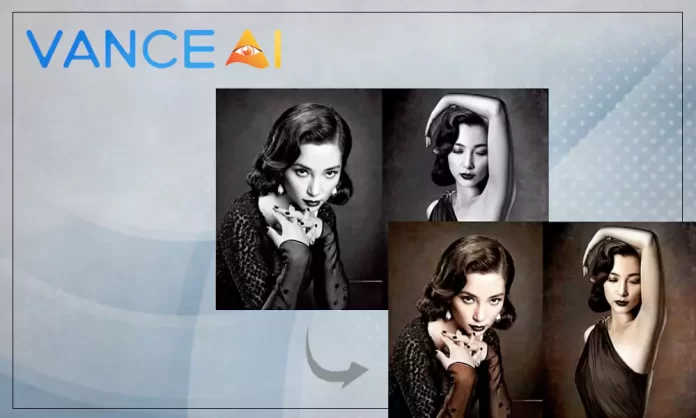There are a vast number of online photo editing applications available that offer various tools for creating different types of images or addressing various issues. However, the majority of online tools are either focused on a single aspect of image editing or don’t provide the same level of experience as professional-grade software. The VanceAI Productivity series is an online image editing platform that incorporates multiple AI and machine learning-powered image editing tools while prioritizing an intuitive user interface.
The Productivity series includes several helpful tools, such as image upscaler, background remover, image denoiser, each with a variety of potential use cases. The AI and Machine Learning design streamlines the photo editing process by automating most of the work, making it effortless for users to enhance their images. The Productivity series can be an invaluable resource for individuals who work with images or other users, such as bloggers or content creators, who may not possess extensive knowledge of photo editing.
One of the standout features of the Productivity series is the Workflow tool, which enables users to use multiple tools simultaneously on an image. This feature significantly streamlines the photo editing process, making it faster and more efficient. Additionally, Workspace provides users with a dedicated environment to work on their images. Users can upload their images, check their image credits, choose their preferences, switch between different VanceAI tools, and do much more, all within a single interface.
Pros:
- With few bugs and excellent performance, VanceAI is a high-performing platform that boasts a polished appearance.
- Users can manage essential tasks and upload images all in one place thanks to the Workspace feature, making it an incredibly useful tool.
- VanceAI offers users free monthly image credits, and its abundant and reasonably priced paid subscription plans make it an attractive option.
Cons:
- VanceAI currently only supports JPG, PNG, and JPEG file formats, limiting the types of files users can upload.
- A few tools can be unresponsive at times.
What Is VanceAI?
VanceAI is an online platform and application that has gained a reputation for offering an extensive selection of photo editing tools. The platform is designed to be user-friendly and offers a diverse range of tools that users can employ with the image credits they receive.
In addition to the Productivity series, which provides up to 12 useful tools for image editing, VanceAI also offers other impressive tools like photo colorization, old photo restoration, image cropping, and more as part of the Creativity series. With such a wide variety of tools available, users can enjoy a varied and diverse experience in photo editing.
With VanceAI, for instance, content creators can enhance their images and give their blog posts and social media posts a professional touch. They can quickly edit their images without having to spend a lot of time on it, and take advantage of the platform’s wide range of tools, including colorization, restoration, and cropping.
VanceAI Productivity Series Tools – Performance & More
This section takes a look at six Productivity series tools and reviews their performance.
1. VanceAI Image Upscaler for Upscaling and Enhancing Photos
VanceAI Image Upscaler is a sophisticated tool that uses advanced AI algorithms to examine an image’s pixels and increase its size without losing any details. This feature allows users to upscale images up to eight times their original size, making it possible to produce high-quality images with 4K resolution. This tool is particularly beneficial for users who frequently work with low-resolution images downloaded from the internet. With the image upscaler, users can upscale their images without compromising on quality. Not to mention that the Image Upscaler has the same image selection feature as Image Enhancer as well.
The tool is useful for a variety of purposes, including creating banners for social media platforms like Twitter and YouTube, as well as website designs. By upscaling images using this tool, users can ensure that their images are both high-resolution and high-quality. The process of upscaling an image is quick and straightforward, as shown in the provided example. The VanceAI Image Upscaler is a versatile tool that can help users upscale and enhance their images to meet their specific needs.
2. VanceAI Image Enhancer for Upgrading Image Details
VanceAI Image Enhancer is a highly beneficial tool that allows users to enhance the quality of their images in various ways. It doesn’t require upscaling the image, and users can access several customization options for the tool in the Workspace. The tool’s customization options are necessary as each user may have different preferences and requirements for their image enhancement. As for other customization options, VanceAI Image Enhancer has an image type selection feature similar to the one in Image Sharpener. The options are Standard, Text, Anime, and Art. Users should choose the option that is closest to the image they want to enhance.
This tool has many possible uses. If someone has a collection of low-quality images, they can improve them all by processing them through VanceAI Image Enhancer. Additionally, it is highly recommended to enhance images before posting them on social media or any other marketing channels, as it can enhance their visibility and performance on search engines.
3. VanceAI Image Denoiser for Brushing Off Image Noise
Image noise is a visual distortion in an image that appears as random variations in brightness or color. It can make an image look grainy, speckled, or pixelated. VanceAI provides a solution to the common problem of image noise in photography through VanceAI Image Denoiser. This tool is designed to reduce or completely eliminate image noise from photos, and it comes with customizable options available on the Workspace. Users can easily adjust the amount of sharpening they want their image to undergo using slider bars, making the tool user-friendly and accessible to all.
It is worth noting that while image noise is typically seen as a problem, it can also be creatively used to add texture and depth to an image, giving it a more artistic or vintage appearance. The customization options available with the Image Denoiser tool can be beneficial for a wide range of users who want to create unique and distinctive images.
In this case, the Image Denoiser gives the image a different look. It is able to remove all image noise from the image, which results in the image having greater emphasis on the focus object as well as the reflections that it creates.
4. VanceAI Image Sharpener for Controlling Image Blur
A blurry image is a photograph or digital image that appears unclear or out of focus. The image may look hazy, with a lack of detail or sharpness. It can be difficult to see the subject of the photo clearly, and the edges of the subject may appear soft or indistinct. Blurry images can be caused by a variety of factors and come in many types.
VanceAI Image Sharpener is a tool that uses advanced AI technology to quickly and effectively fix blurry images. This tool is particularly useful because it allows users to choose the specific type of blur they want to correct. Once an image is uploaded to the VanceAI Workspace, users are given the option to select from four different types of blur that the tool can address: general blur, lens blur, soft blur, and motion blur.
The Image Sharpener improves the image in a big way. It effectively removes a significant portion of blur from the image, which results in a much stronger look. For instance, the bus in the After image looks sharper, better colored, and clearer as well. The same goes for the majority of elements present in the photo.
5. VanceAI BGremover for Editing and Replacing Image Backgrounds
Traditional software applications for removing backgrounds from images can be complicated and time-consuming. But VanceAI’s BGremover tool offers an AI-based solution that simplifies this process. This tool uses artificial intelligence to analyze an uploaded image and extract the object while removing the background. As a result, users get a transparent background that makes it easy to edit the image in various ways.
The BGremover tool offers two algorithms: one for removing backgrounds from human figures and the other for objects like animals and products. Once the image has been processed, users can choose to replace the transparent background with a solid color or scenic background of their choice using the Edit option. With this tool, users can save time and effort in removing backgrounds from their images, enabling them to focus on other creative tasks.
6. VanceAI Portrait Retoucher for Giving Personal Photos a New Look
While it’s important to be authentic online, improving personal photos through digital retouching can have several benefits. By using VanceAI Portrait Retoucher, individuals can quickly enhance their pictures, which is particularly useful for those who frequently share photos on social media and other online platforms. Not only can a polished image increase opportunities, but it can also boost self-esteem by allowing individuals to present themselves in the best possible light.
Using a photo enhancement app like VanceAI Portrait Retoucher can also save time and effort, as users no longer have to spend hours editing their photos manually. This is especially beneficial for people who take many photos and want to edit and share them quickly. Additionally, digital retouching can open up new career paths in fields like photography and modeling.
VanceAI Pricing
The process of signing up for a VanceAI account is straightforward and easy. Users have the option to register using their Google account, which makes the process even simpler. Upon successful registration, users receive three image credits for free each month.
However, for those who need more image credits, VanceAI offers several paid plans. These plans allow users to purchase image credits in bulk, with options ranging from 100 to 1000 credits. The cost of the 100-credit plan is $4.95 per month, while the 200, 500, and 1000 credits plans are priced at $6.95, $11.45, and $17.95, respectively. With any of the paid plans, users can access advanced features, such as batch processing.
The above prices are subject to change with various factors, such as sales, company decisions, etc.
VanceAI Alternatives
VanceAI provides various tools to enhance and process images, but users may run out of image credits and get stuck. In such cases, there are alternative options available for users. For instance, if you want to improve the quality of an image without increasing its resolution, you can use photoenhancer.ai, which functions similarly to VanceAI’s Image Enhancer. Similarly, if you need to upscale an image, image-upscaler.com can be used as an alternative to VanceAI’s Image Upscaler. VanceAI strives for better accessibility, which is reflected through VanceAI PC, a software version of the online application.
Furthermore, VanceAI also provides VancePDF.com, an online-based PDF processing tool.
Final Verdict
VanceAI offers quite a lot for an online photo editing platform. It has a wide range of editing and enhancement tools that is highly useful for a large number of people as it reduces the time spent searching for other tools. The AI-powered design of VanceAI’s platform also guarantees top-notch performance and user accessibility, as it is designed to be user-friendly and easy to use for everyone. The series is only going to get better as more tools are introduced by VanceAI.